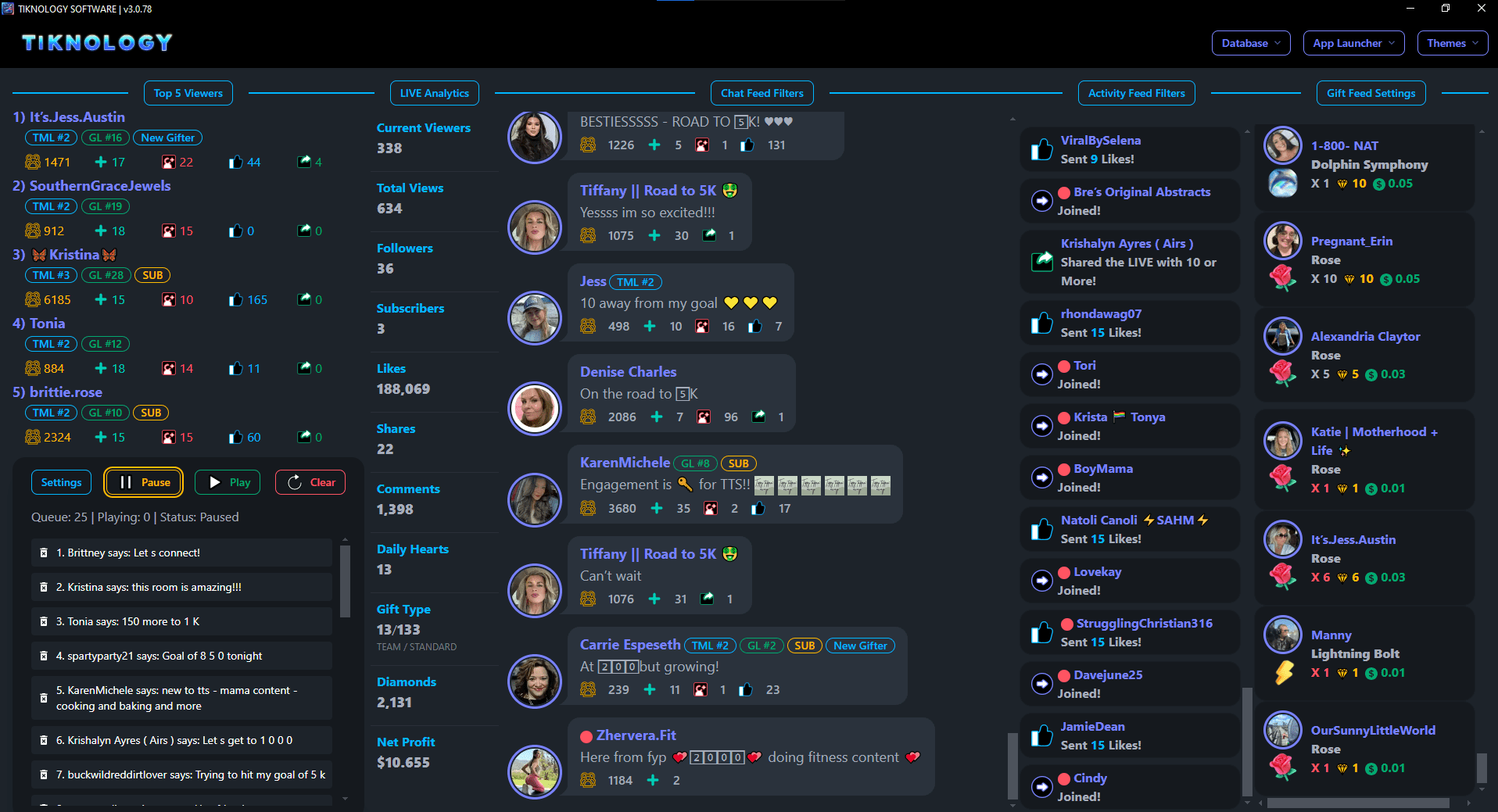What Does TIKNOLOGY Do?
Transform your LIVES into interactive, and growth-driven experiences.
Control the chaos and focus on making real connections with your audience.
Do you find yourself……
...scrolling around your Chat Feed looking for missed messages?
...getting lost in multiple conversations in your Chat Feed?
...picking out relevant messages quickly before they are gone?
...upsetting viewers by not seeing their comments or gifts?
...not knowing what a gift is called or how much it costs?
...thinking about how much net profit you have actually made?
...wondering if you are getting new viewers from the FYF?
...clicking on a viewer to see if they follow you or not?
...getting close to your phone, squinting your eyes to see?
...trying to give your Team Members and Subscribers extra value?
...missing everything when you go to visit a users profile page?
...taking your focus off your audience to check your analytics?
...wondering how some hosts have Pro HD Video Quality?
...wanting Text-to-Speech that actually sounds human?
...asking your audience who received a Gifted Subscription?
...missed the opportunity to welcome a New Follower?
...wondering who is Liking and Sharing the LIVE and how often?
...wishing you had a detailed database of all your viewers?
...asking your audience if the music is too loud or mic too low?
...wanting to record a part of your LIVE quick and easy?
“TIKNOLOGY has been a game changer for my LIVES on so many levels. For my type of livestreams, being able to see every good question that comes into my chat feed has been amazing for my Q&A LIVES. I can’t imagine streaming without it now.” Brother Fluff @bro_fluff
“I am a “Grow Host” and can’t express enough just how powerful TIKNOLOGY has been with its Grow Host Mode for me. Being able to show my community how many new followers they have gained while in my LIVES is super valuable. I display the Grow Host Mode Viewer Stats on a TV behind me. It incentivizes users to engage with likes and shares so they can see their stats and it shows new viewers who are entering that people in my room are really gaining followers!” nerdy_live @nerdy_live
“I use TikTok LIVE Studio to as a gamer to play The Sims. Before using TIKNOLOGY it was super stressful trying to engage with my audience while playing but now I can easily see EVERYTHING and engage with my audience. Its helped me grow so much!” Sarah Simmer xo | Sims 4 @sarah_simmer_xo
“I do all kinds of astrology on my TikTok LIVES. I love everything about TIKNOLOGY but if I had to pick one thing that’s been a huge benefit for me, its the TTS that sounds like a human and not a robot. I’ve increased my Team Members and Subscribers by only giving them access to the TTS.” Brother Awakening @brother_awakening